What is a Display Name on Snapchat?
Your Display Name is the name that other Snapchatters see for you on Snapchat. It's different from your username.
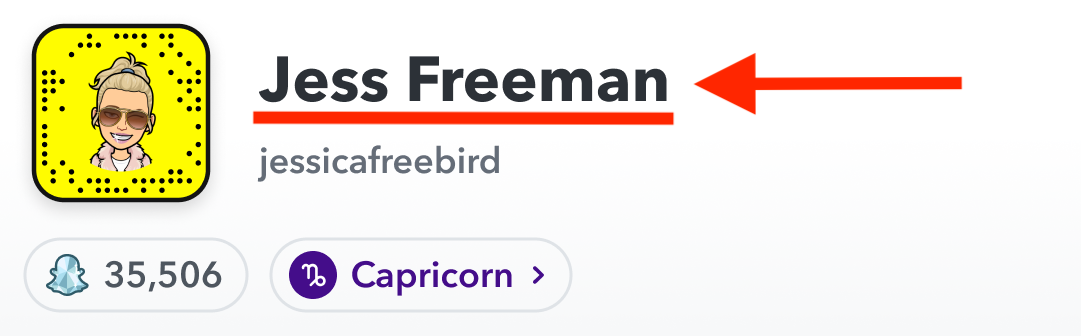
How do I change my Display Name?
You can update your Display Name any time, and it can be up to 30 characters (including spaces).
To change your Display Name, follow the steps below.
- In My Profile, tap the gear icon ⚙️ to open Settings
- Tap 'Name' under My Account
- Enter your Display Name, then tap 'Save'
Please Note: Snapchatters who already added you may continue to see the name they saw when they added you. New friends should see your updated Display Name.
Also, if someone already has your number saved in their phone, they may see the name that's saved in their phone.